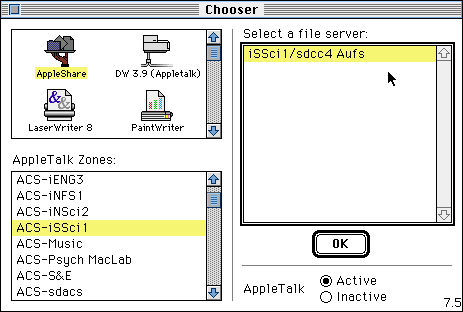
This is a description of how to create and maintain web pages using a Macintosh computer with SimpleText as an editor, and how to get them to iacs5.ucsd.edu, the machine that houses undergraduate course accounts. This document assumes that you are using a Macintosh computer on campus at UCSD. These instructions will not work from machines located off-campus.
In order for your html files to be visible to people on the web, they must be placed on a "server." You have (or need to have) an account on such a machine, and iacs5 is such a machine. If you properly store your files on iacs5, you can both edit them and make them available over the Web.
The steps to creating and storing files on iacs5:
First you must create a connection between a campus Macintosh and iacs5. This is called "mounting a fileserver." Under this process, iacs5 will become an icon on the Macintosh desktop.
1. Goto the Apple menu and select the Chooser.
2. In the Chooser dialog box, first click on Appleshare, then go to the Zones menu and find ACS-iSSci1.
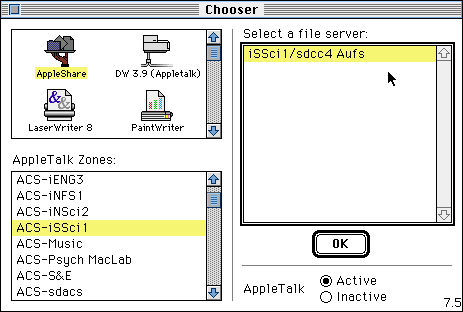
When selected, the "Select File Server" window will only offer one choice
iSSci1/sdcc4 Aufs
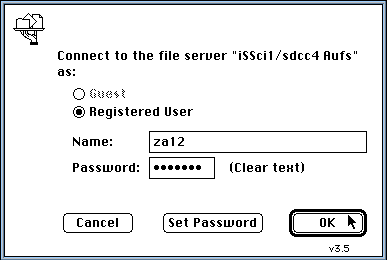
Selecting that choice and hitting the Okay button brings up a window where you enter your assigned iacs5 login and your password.
NOTE: this dialog box shows a login for "za12" - which is the Comm Dept account on iacs5. Your account and login will be something like co123wxz.
That finished, the next dialog box offers you another single choice, your login@iacs5.ucsd.edu.
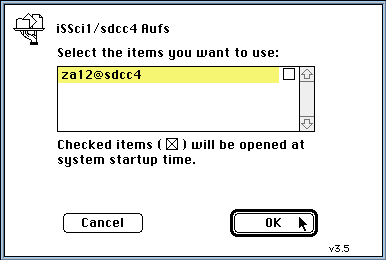
Select that item and hit the Okay button again.
When you close the Chooser, you will see that there is a new icon on the desktop:
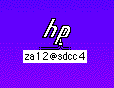
You can treat that just as you would any other disk icon - floppy or hard disk - with a capacity of around 1 megabyte.
Now, open SimpleText and edit your file. open the fileserver:
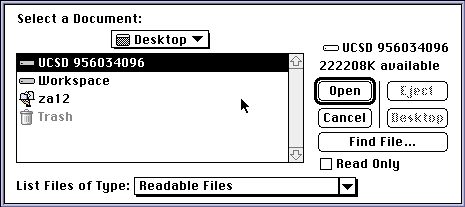
And your file:
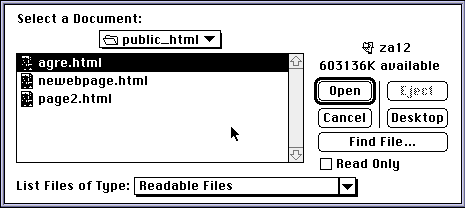
You will be presented with this window:
When the file is open on your desktop, proceed to edit it to taste. When you get the file into a state where you want to check your work with a Web browser, goto the "File" menu and the "Save As" option.
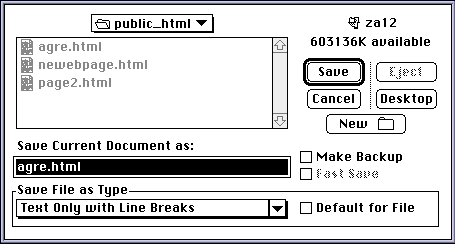
In the top window, make sure that you are saving the file to your iacs5 fileserver and - this is the important part - select "Text only with line breaks" in the "Save File as Type" window.
The only thing to keep in mind is that your files must be maintained as "Text Only" files. When you re-open a file in a later work sesssion, SimpleText will convert a file from Text to "Normal" and you must do a "Save As" and change the format to "Text Only."
Now that you have a file on the fileserver, you can monitor your progress by viewing that file with a Web browser. Using the menu under the icon at the extreme upper right corner of the screen, "Hide SimpleText." Find the folder for Netscape and launch the browser application.
With the browser as the active application (running on the desktop), use the "File" menu and "Open Local" to find and open the file you just saved to the fileserver.
Now, working back and forth between SimpleText and Netscape, you can build files and links to your heart's content.
(c)Copyright 1985, 1996 by Bruce JonesAnyone is free to reproduce any of these documents in their entirety or parts thereof providing:
Bruce Jones Department of Communication bjones@ucsd.edu University of California, San Diego (619) 534-0417/4410 9500 Gilman Drive FAX (619) 534-7315 La Jolla, Ca. 92093-0503
This page last updated on: Tue Jun 29 13:13:14 PDT 1999